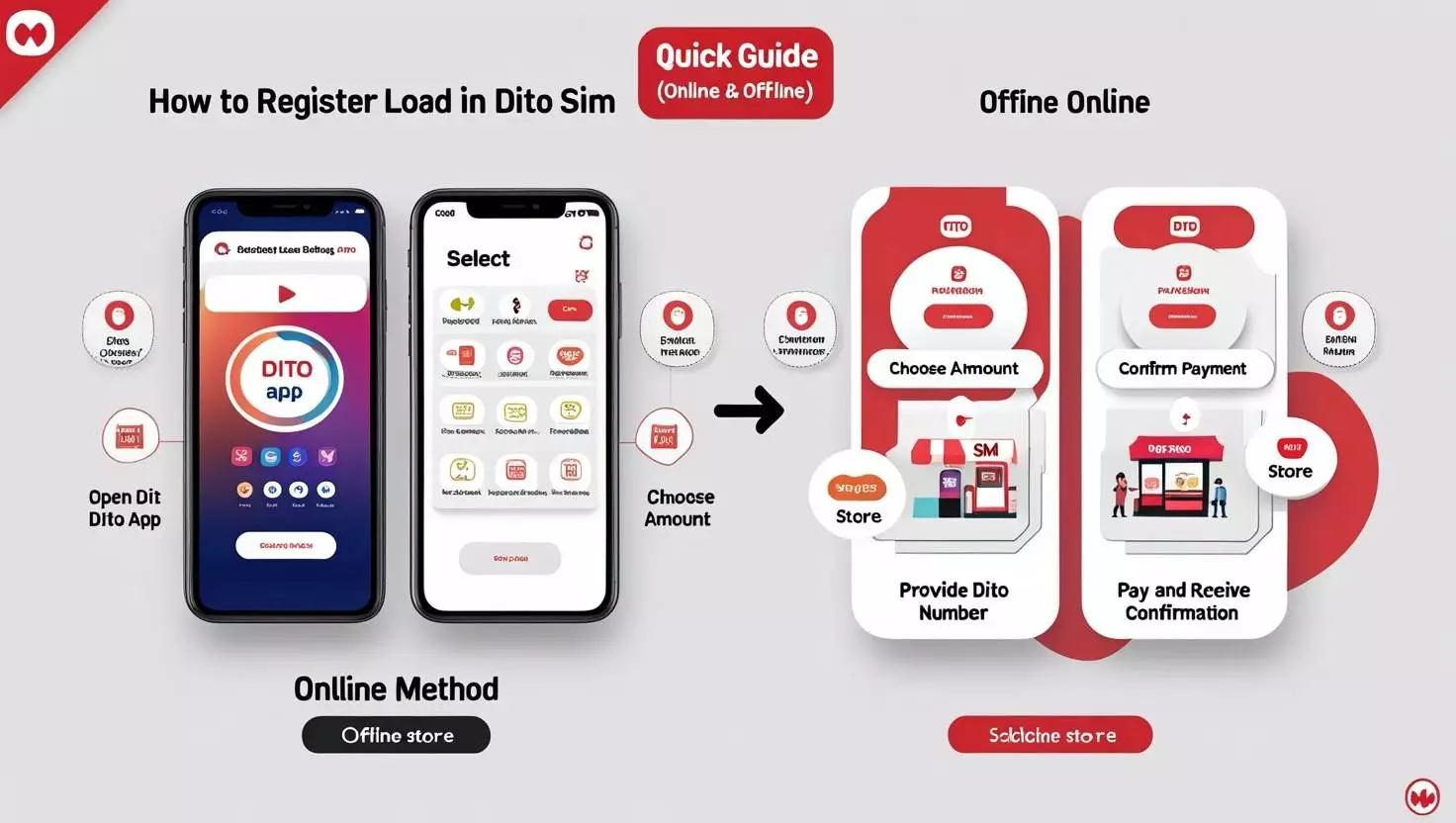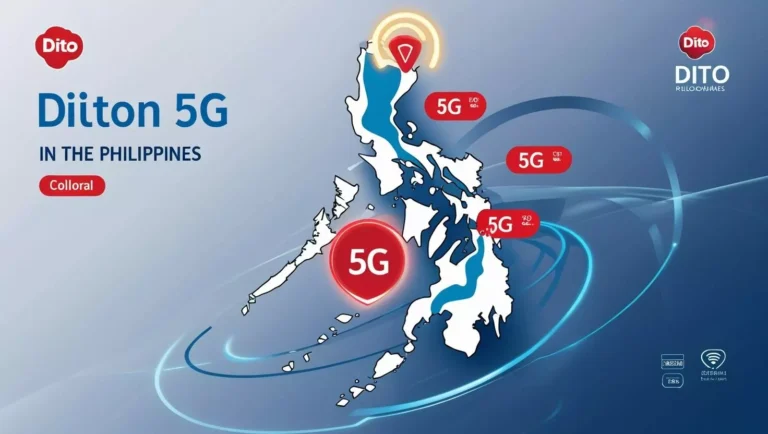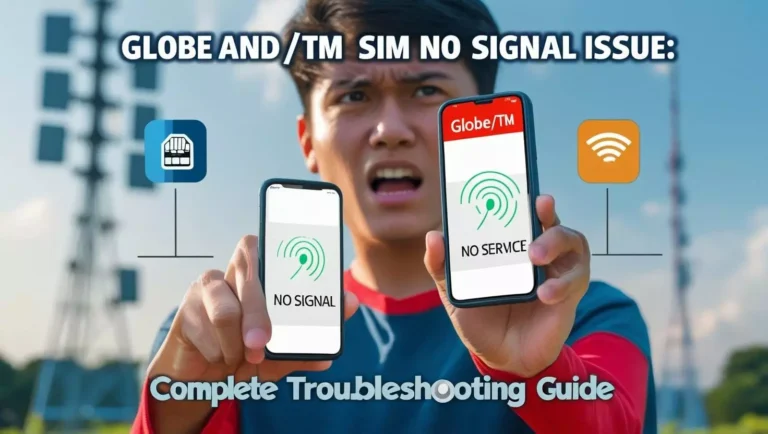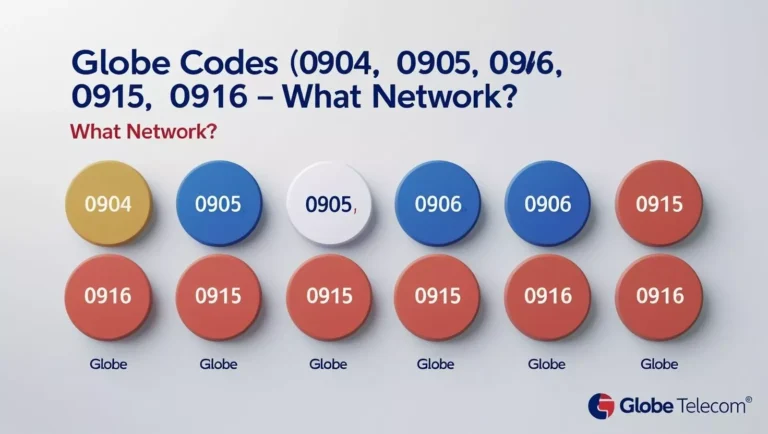How to Register Dito sim load, (online and offline)?
Looking for quick ways to purchase DITO SIM load? You’re in luck! Loading your DITO SIM is surprisingly easy with multiple convenient options available online and offline. Whether you prefer using the DITO mobile app, MyDITO portal, GCash, or mobile banking apps, there are at least five different ways to register load in your DITO SIM online.
Additionally, if you’re more comfortable with traditional methods, many retail stores now offer DITO prepaid loads just like they do for other networks. In fact, the process is so streamlined that when buying DITO loads online, the credit is added to your account in real-time.
Ways to Register Load in DITO SIM Online
Recharging your DITO SIM online offers convenience and instant loading without leaving your home. Let’s explore the various digital channels you can use to top up your DITO prepaid account.
Using the DITO App
The DITO mobile app stands out as the most straightforward method for managing your load.
- Simply download the app.
- Sign in or login with your DITO number, and tap the “Buy Load” icon on the home screen.
- Choose your desired amount, then select from multiple payment options including debit/credit cards, GCash, GrabPay, Maya, WeChat, or even DITO Points.
- Once payment completes, you’ll receive both a push notification and How to register load in dito sim, (online and offline) confirmation of your successful transaction.
Via MyDITO Web Portal
For those who prefer using laptops or desktop computers, the MyDITO web portal offers a convenient alternative.
- Visit my.dito.ph and log in with username and password.
- Click the “Buy Load” button, select your preferred load denomination, and choose your payment method. The MyDITO portal accepts debit/credit cards and various e-wallets including GCash and GrabPay.
- Your load will be credited instantly after payment confirmation.
Through GCash or PayMaya
E-wallets provide another hassle-free option. To load via GCash, open the app, tap “Buy Load,” enter your DITO number, select your desired amount, and confirm payment. For Maya (formerly PayMaya), the process is similar—tap the “Load” icon, select DITO as your provider, choose your denomination, enter your number, and slide to confirm purchase.
How to Register Load in DITO SIM Offline
Don’t have access to online loading options? No problem! DITO offers several convenient offline methods to register load for your SIM card, perfect for those without internet access or who prefer traditional reloading methods.
Loading at Dito Stores
Your neighborhood sari-sari stores provide one of the most accessible ways to load your DITO SIM. These small local shops offer mobile load services similar to what they provide for other networks. The process is straightforward:
- Visit any nearby Dito store that offers mobile load services.
- Request for DITO SIM load and specify your desired amount.
- Provide your DITO phone number to the store owner.
- Pay for your load in cash.
- You can receive confirmation SMS (typically arrives within minutes).
Authorized Retail Outlets
DITO has established partnerships with numerous retail chains throughout the Philippines, making it even easier to find loading locations. Some notable authorized retail partners include:
- Brigada with 15 branches nationwide.
- Panalo Express with over 2,000 locations across the country.
- Tambunting with more than 500 branches offering DITO E-load.
- Go VIP Center with approximately 900 branches where you can request DITO E-load.
Register dito sim here.
How to Check and Confirm Your DITO Load?
After successfully loading your DITO SIM, it’s crucial to verify that your account has been properly credited. DITO provides multiple convenient methods to check your load balance and confirm your recent transactions.
Check via DITO App
The DITO mobile application offers the most comprehensive way to monitor your account balance:
- Download the DITO app from Google Play Store or App Store.
- Log in with your Username and password.
- Your current load balance, data, and text credits will appear directly on the app’s dashboard.
- Click on ‘Account’ or ‘Usage’ section for more detailed information.
Furthermore, the app allows you to manage promos and view your detailed usage history, making it the most feature-rich option for balance checking.
Dial *185# for Balance
For a quick balance check without internet connection, the USSD code method works perfectly:
- Open your phone’s dialer and enter 185#.
- Press the call button.
- When the menu appears, press 2 for “Inquire Balance”.
- Then press 1 for “Load Balance” to view your prepaid load.
- You can also check data, call, and text balances by selecting other options.
- Press 9 or 0 to return to the main menu.
This method is completely free and provides instant balance information regardless of your internet connectivity.
Confirmation SMS After Load
On this occasion, DITO automatically sends a confirmation message after each successful load transaction. This SMS typically contains:
- Your updated account balance.
- The amount that was just loaded.
- The expiration date of your load balance.
This automatic notification ensures you’re immediately aware when your account has been credited.
How to View Promo Details?
To check your active promos and their details:
- Open the DITO app and go to the “Account” section.
- Look for “Active Promos” or “Subscriptions”.
- Alternatively, dial *185# and select the option for viewing active promos
Also Read: DITO Balance Check – Multiple Ways to Check Your Balance
Troubleshooting Common Load Registration Issues
Load Not Received
Despite successful payment confirmation, sometimes your DITO load might not appear immediately. Before panicking, take these steps:
- Wait a few minutes as there can be short delays in processing.
- Check your balance through the DITO app or by dialing *185#.
- Verify the transaction in your payment app or bank statement.
- Ensure your phone has proper network connection.
If after 30 minutes your load still hasn’t arrived, subsequently check if you received any error messages during the transaction process.
Incorrect Mobile Number
One common mistake is entering the wrong mobile number when purchasing load. Unfortunately, once the transaction is completed, the load credit goes to whatever number was entered. To avoid this issue:
- Always double-check the number before confirming payment.
- Save your DITO number as a favorite in loading apps.
- Consider using the DITO app where your number is already linked to your account.
Indeed, careful verification before confirming any transaction is crucial to prevent losing your load credits.
Contacting DITO Support
For persistent loading issues, reaching out to DITO’s customer support is your best option:
- Use the in-app customer service feature.
- Call the DITO Hotline at 185.
- Message DITO through their official Facebook page.
- Check your load balance by calling 185 while troubleshooting.
Moreover, DITO offers a unique Load Assist Service that allows eligible subscribers to borrow load or data packages when they run out, providing an emergency option during troubleshooting.
Conclusion
DITO SIM loaded has never been easier with so many convenient options at your fingertips. As we’ve seen throughout this guide, you can choose from multiple online methods like the DITO app, e-wallets, banking apps, and even social media platforms. Likewise, offline options remain accessible through neighborhood sari-sari stores and authorized retailers nationwide.