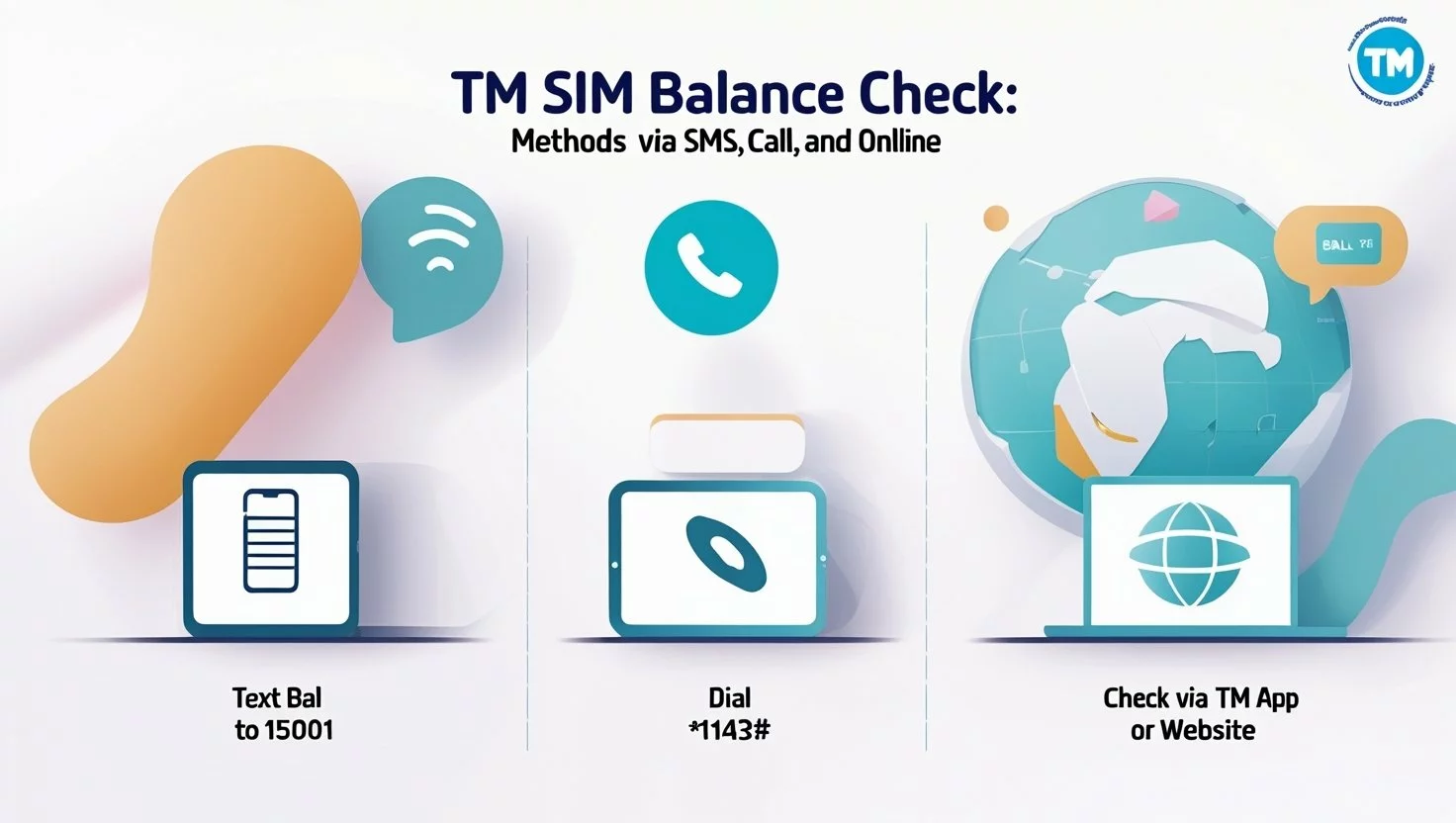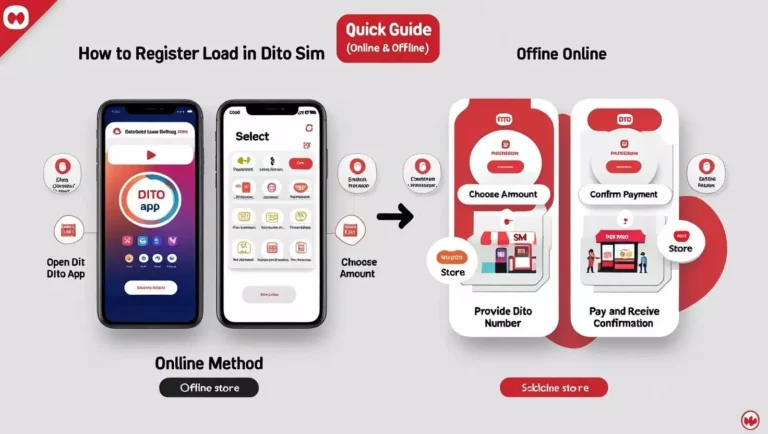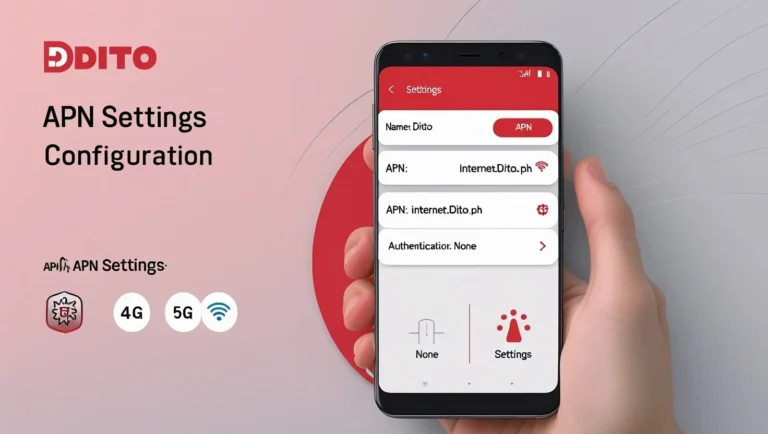TM SIM Balance Check: Methods via SMS, Call, and Online
You can verify your TM balance in four straightforward methods. It’s possible to check your balance using a call, sending an SMS, via USSD codes, or using the GlobeOne App.
It is important to note that both call and SMS methods incur a slight charge. Completing TM SIM registration first will allow you to check your TM balance whenever without hassle.
In the following sections, we provide in-depth information pertaining to balance inquiry.
TM SIM Balance Check via SMS
Balance checks via SMS are just as simple. All you need to do is type “BAL” and send it to 2888.
The information you need will be sent to you in the form of a reply. This is how you can check your balance via SMS.
In case of sluggish internet speeds, you can also check your balance and then modify your TM SIM APN settings to recover faster speeds.
Check TM Balance via Call
You can also check your balance by phone. To check your balance, just call 222 and press the call button. Then just follow the voice prompts.
This method allows you to check your balance via phone call. This method will incur a small charge which will be deducted from your balance.
Check Your Balance Using USSD Codes
Here’s another way to check your balance. To check using USSD, simply dial *2888# and hit the call button.
Balance details will be sent to you via SMS. Please keep in mind that a charge will be incurred for this balance inquiry.

TM Balance Inquiry via GlobeOne Application
In case you prefer using the app, simply download and install GlobeOne and create an account. You will be able to check your balance after logging in.
Your balance will be shown to you seamlessly in the app after logging in. Balances can henceforth be checked conveniently via the application.

How To Check Your TM Load Balance?
To check your TM load balance, follow the steps below:
- Call *143# and hit the call button.
- Choose option 7, Balance Inquiry.
- Click Send to check your balance.
Other methods for checking TM Sim balance
There are no other methods to check the balance. The options given are the only four methods through which the balance of a Touch Mobile SIM card can be inquired.
Should you require further assistance, feel free to reach out to the TM support team via their official channels or call the helpline provided.
Apart from balance information TM support, can provide information regarding TM SIM PUK Code 2025 as well.
Conclusion
Your TM SIM balance can be checked using four methods. All the methods to check SIM balance are available to you.It is important to note, however, that some methods incur a small charge. Rest assured. It is only a small deduction. We have provided comprehensive details regarding load inquiries. We hope we addressed all your questions.