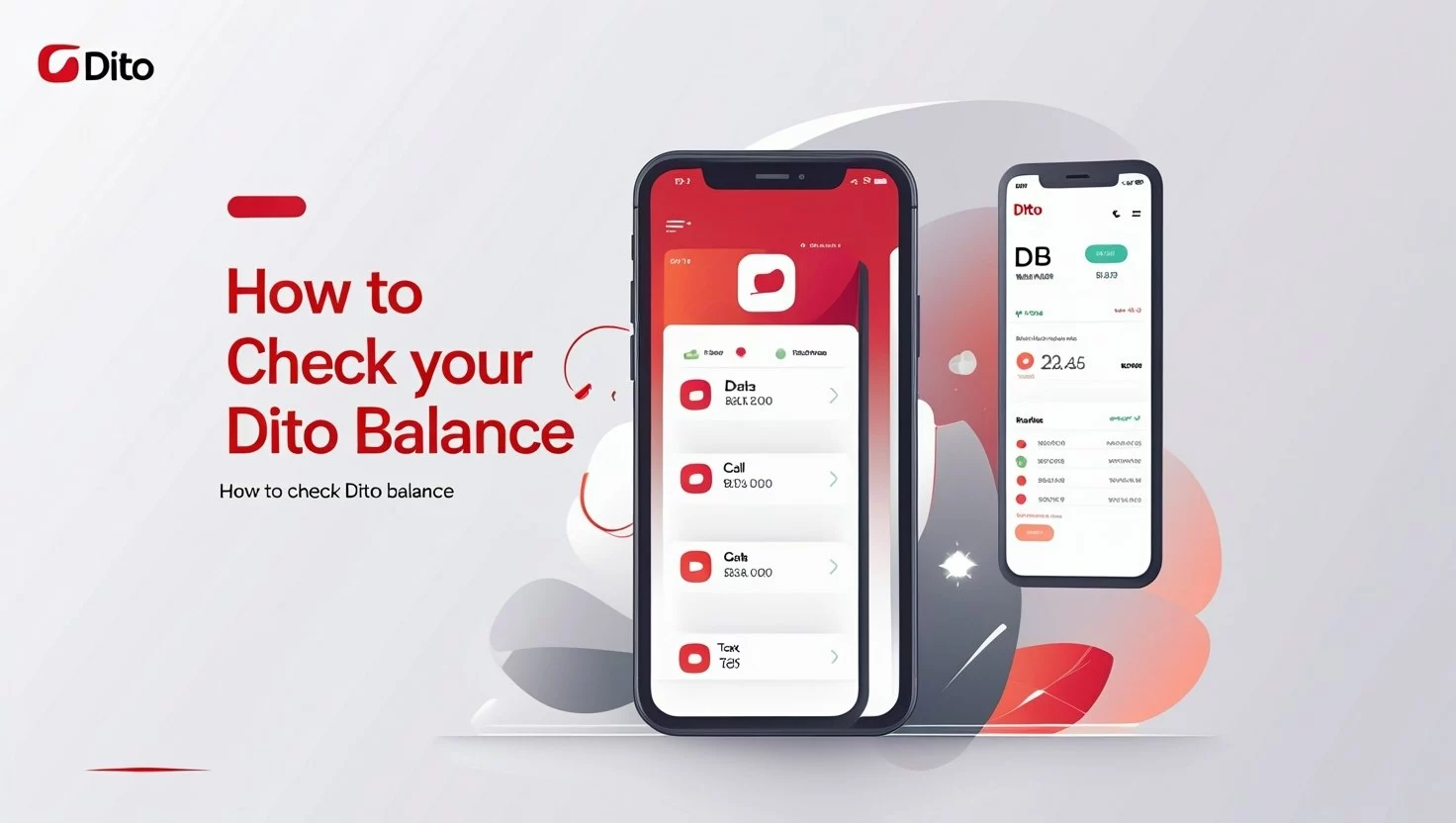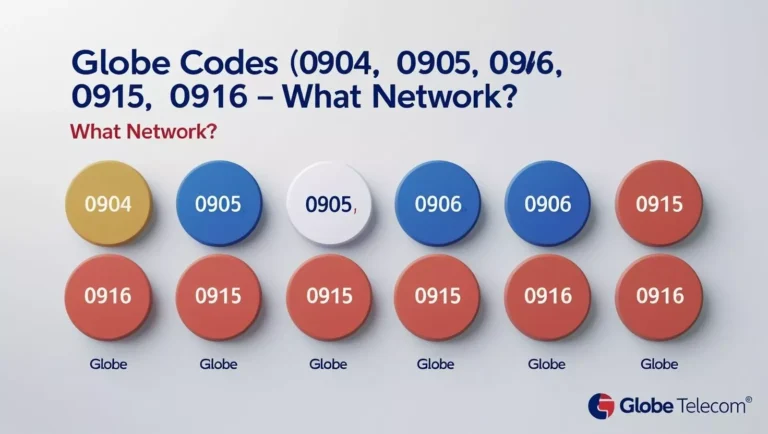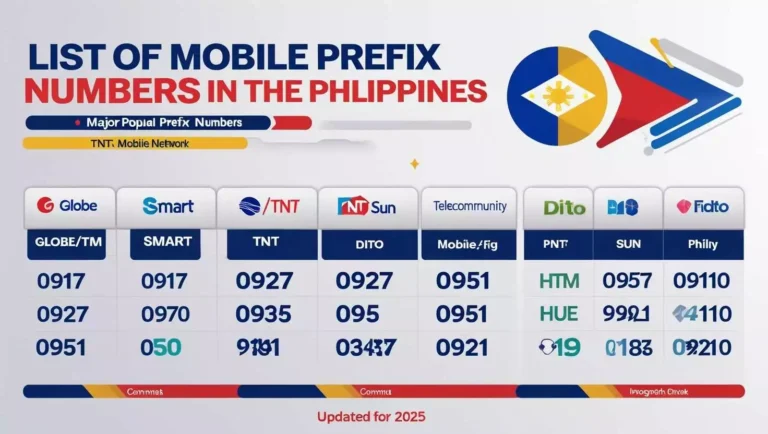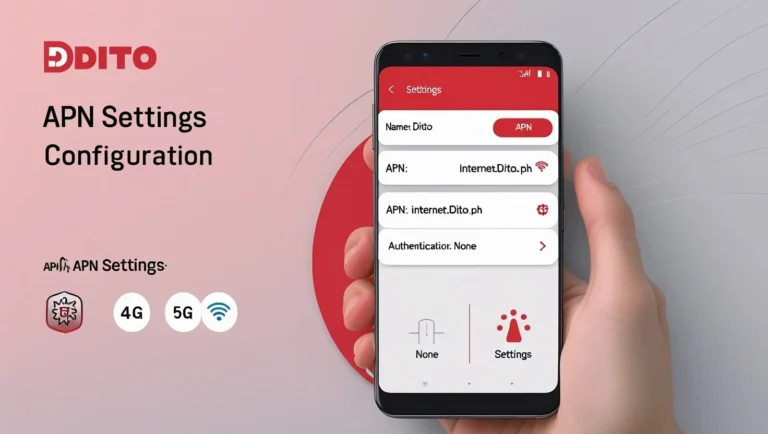Dito Balance Inquiry – Multiple Ways to Dito check Balance
DITO Telecommunity has become a major player in Philppine Telco circles and provides tough competition to millions of mobile consumers. It’s critical for dito sim card users to check balance to keep in touch with their loved ones and to regulate mobile network usage. This ultimate guide includes other ways on how to to check your dito balance, so that users can easily monitor their remaining balance, data allocation, and available data.
Whether you are newly subscribed to dito or an existing customer, learning how to check load balance is a good way to keep track of your available balance, monitor your data usage, and manage your account effectively. DITO telcom offers users multiple fast and easy ways to DITO Balance Check so that prepaid sim subscribers can monitor their load and data use.
How to check Balance in Dito?
DITO users have access to various methods to check their balance, each designed to provide convenient access to balance details. The telecom provider offers both traditional and modern approaches to balance inquiry, ensuring all users can easily check their remaining prepaid balance regardless of their preferred communication method.
Related Artical Dito Sim Registartion
How to Check DITO Balance via USSD Code?
Dito USSD Code method remains one of the most popular ways to check your dito balance. This traditional approach works on all mobile phones and provides instant access to balance information:
Simple Steps to Check Balance via USSD:
- Open your mobile phone’s dialer.
- Dial the official balance inquiry dito dial code *185#.
- Press the call button to initiate the request.
- A menu will appear with options:
- Click 2 for “Inquire Balance.”
- Then click 1 for “Load Balance” to see your prepaid load.
- Wait for the system to process your balance check.
- Receive real-time balance information on your screen.
- Review your current balance, data balance, and remaining prepaid credits.
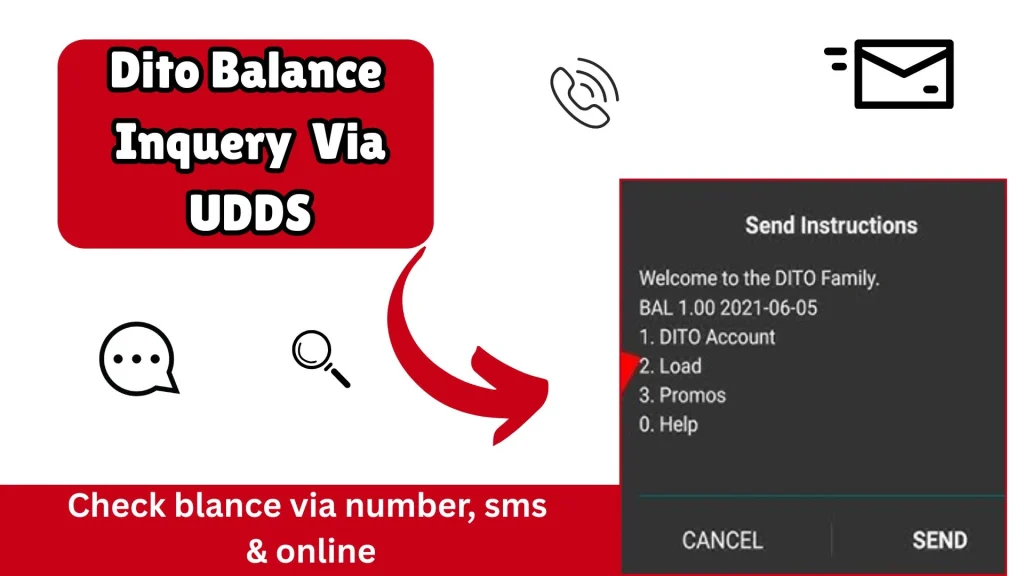
The using the ussd code method provides immediate access to balance details without requiring internet connection. This convenient way to check your balance works 24/7, allowing dito sim users to verify their remaining balance anytime. The USSD code displays comprehensive information including available data, voice credits, and active dito promos.
Benefits of USSD Balance Check:
- Works on all mobile devices
- No internet access required
- Instant real-time updates
- Displays detailed balance breakdown
- Available 24/7 for all dito mobile users
How to Check DITO Balance via SMS?
Texting provides another reliable method for dito sim balance inquiry. This approach is particularly useful for users who prefer information via text messages:
Steps for SMS Balance Inquiry:
- Open your mobile phone’s messaging app.
- Compose a new SMS message.
- Type the designated balance inquiry (typically “BAL” or “BALANCE”)
- Send the message to the official dito balance inquiry number 185.
- Wait for the automated response via sms.
- Receive detailed balance information through text message.
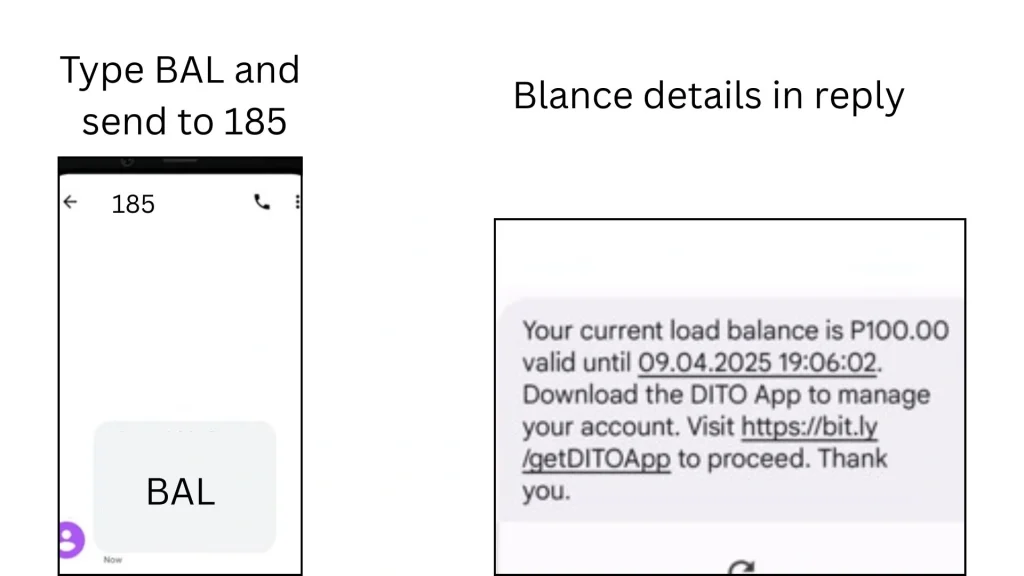
The SMS method provides comprehensive balance details including your current balance, data usage, and active subscriptions. Users can also check their load status and verify remaining credits through this messaging service. This method works well for users who want to keep records of their balance inquiries.
SMS Balance Check Features:
- Works without internet connection.
- Provides detailed balance breakdown.
- Maintains message history for reference.
- Compatible with all mobile phone models.
- Quick response time for balance verification.
How to Check DITO Balance Using the DITO App?
The dito app offers the most comprehensive way to manage your account and check your balance. Using the dito app provides users with advanced features beyond basic balance inquiry:
Steps to Check Balance Through Mobile App:
- Download the official DITO app from your device’s app store.
- Create an account or log in using your mobile number.
- Navigate to the balance section within the app interface
- View your detailed balance information in dashboard of app.
- Monitor your data usage and internet usage patterns.
- Check active promos and subscription details.
- Access top-up options for easy recharge.
The dito mobile app provides real-time updates on your account status, allowing users to monitor their data allocation and track internet usage effectively. The app also displays information about dito promos, enabling users to stay informed about available offers and manage their mobile services efficiently.
Advanced Features in DITO App:
- Real-time balance monitoring.
- Data usage tracking and analytics.
- Promo management and activation.
- Account history and transaction records.
- Multiple ways to recharge and buy load.
- Customer support access.
- Subscription management tools.
How to Check DITO Balance Online via the MyDITO Portal?
The mydito online portal provides web-based access to balance information through the official website. This method is ideal for users who prefer managing their accounts through desktop or web browsers:
Steps for Online Balance Check:
- Visit the official DITO website.
- Log in using your mobile number and password.
- Access your account dashboard.
- View comprehensive balance details.
- Monitor data balance and usage statistics.
- Check available data and remaining credits.
The online portal offers extensive account management features, allowing users to stay connected with their mobile network services. Users can verify their balance, check load status, and access detailed usage reports through this web-based platform.
Conclusion
Regular balance checks are essential for dito prepaid users to effectively manage their mobile phone services and stay connected. DITO Telecommunity provides multiple convenient methods for balance inquiry, ensuring all users can easily monitor their remaining balance regardless of their preferred approach.