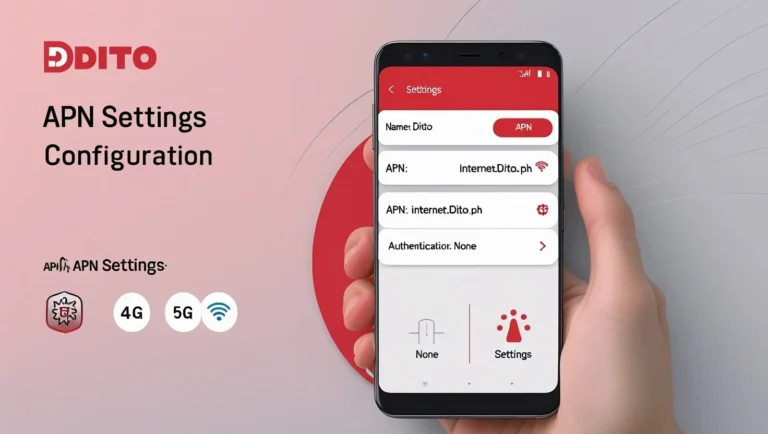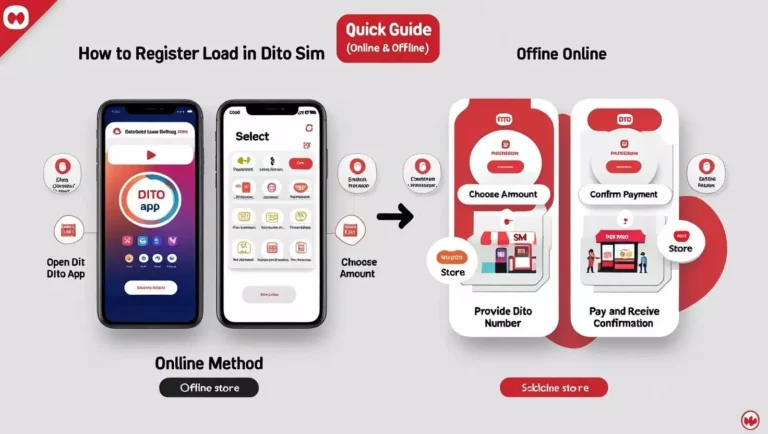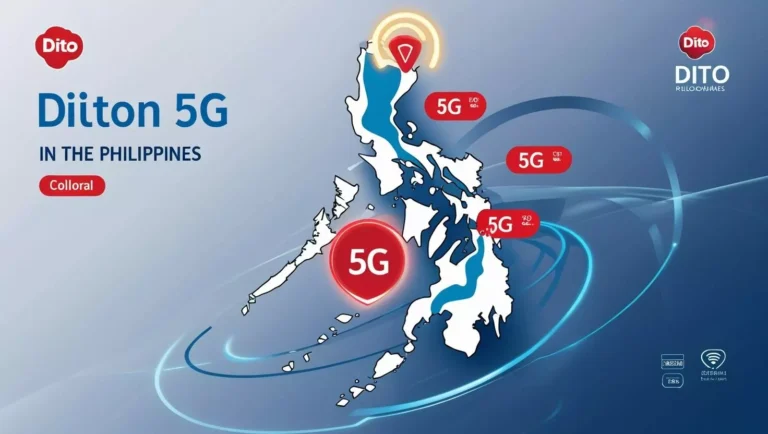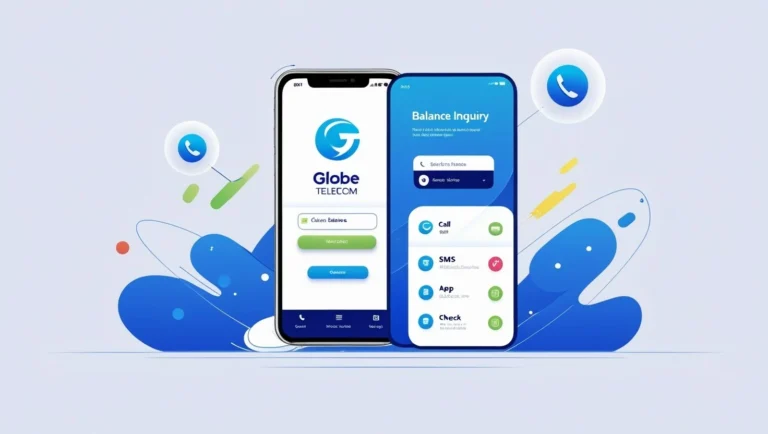DITO Sim Compatible Phones in 2025: List of DITO Compatible Phones
DITO Telecommunity has revolutionized the telecommunications landscape in the Philippines, offering competitive mobile services with advanced 4G and 5G network capabilities. For users considering switching to DITO’s services or buying a new phone, understanding device compatibility is crucial for optimal network performance. Register your DITO sim.
How to Check If a Phone Is DITO Compatible?
DITO’s services require specific network support. Users need phones that handle DITO’s 4G LTE and 5G bands. Here’s how to check compatibility.

4G/LTE Dito Sim Compatible Phones
DITO uses the 700MHz band for 4G LTE. Most modern smartphones support this. Popular brands like Samsung, Xiaomi, Oppo, Vivo, Realme, Huawei, Nokia, MyPhone, Cherry, Infinix Mobile, and TCL Technology work well. Specific models include:
| Brand | Series / Model |
| Cherry Mobile | Aqua S9, Aqua S10 Pro, Flare S8, Flare S8 Lite, Flare S8 Max, Flare S8 Pro, Flare Y20, Flare Y5 |
| Google Pixel | Pixel 6, Pixel 6 Pro, Pixel 6a, Pixel 7, Pixel 7 Pro, Pixel 7a, Pixel 8, Pixel 8 Pro |
| Honor | Honor 90, Honor 90 Lite, Honor X9a 5G, Honor X6a |
| Huawei | Mate 30, Mate 30 Pro, Mate 30 Pro 5G, Mate 40, Mate 40 Pro, Mate Xs 2, Mate X3, Nova 5T, Nova 7, Nova 7 SE, Nova 7i, Nova 8, Nova 9, Nova 10, Nova 10 Pro, Nova 11, Nova 11 Pro, Nova Y70, P30, P30 Pro, P40, P40 Pro, P50, P50 Pocket, P50 Pro, Y6p, Y7a, Y7p, Y9 Prime 2019, Y9s |
| Infinix | Hot 9 Play, Hot 10, Hot 10 Play, Hot 11S, Hot 11S NFC, Note 7, Note 8, Note 10, Note 11S, Note 30 5G, Smart 5, Smart 6, Zero X, Zero X Neo, Zero X Pro |
| Itel | P55 5G (from P Series), Vision 2, Vision 2 Plus |
| MyPhone | MyT6S, MyT8, MyWX1 Plus, MyWX2, MyWX2 Pro, MyX12, MyXI1 Plus, MyXI1 Pro, MyXI3 |
| Narzo | Narzo 50, Narzo 50A, Narzo 50 5G, Narzo 50A Prime, Narzo 50i Prime, Narzo 50 Pro 5G |
| Nubia | Red Magic 8 Pro |
| Oppo | A12, A15, A15s, A16, A17, A17K, A31, A52, A53, A54, A55, A57, A74, A74 5G, A76, A78 5G, A92, A94, A95, Reno 3 Pro, Reno 4, Reno 4z, Reno 5, Reno 5 5G, Reno 6 5G, Reno 6z 5G, Reno 7 5G, Reno 7z, Reno 8 5G, Reno 8Z 5G |
| Poco | C40, F3, F4, F4 GT, F5, F5 Pro, M4 Pro 5G, M5, M5S, X3, X4 GT, X5 Pro 5G |
| Realme | Realme 6, 6 Pro, 6i, 7 Pro, 7i, 8, 8 Pro, 8 5G, 8i, 9, 9i, 9 Pro, 9 Pro+, 10 Pro+ 5G, 10 Pro 5G, 11, 11 Pro, 11 Pro+ 5G, C11, C11 2021, C12, C15, C15 Qualcomm, C21Y, C25, C25s, C25Y, C30, C30S, C33, C35, C51, C53, C55, GT Master Edition, Pad, Pad 2, Pad Mini, Pad X |
| Samsung | Galaxy A01, A02, A02s, A03s, A04e, A04, A05, A05s, A10, A10s, A11, A12, A14 5G, A15 5G, A20, A20s, A21s, A22, A22 5G, A23 5G, A25 5G, A30, A30s, A31, A32, A32 5G, A42 5G, A50s, A52, A52s 5G, A52 5G, A54 5G, A72; Galaxy M11, M22, M32; Galaxy Note 10+, Note 20, Note 20 Ultra 5G; Galaxy S20, S20+, S20 FE, S20 FE 5G, S20 Ultra, S21 5G, S21+ 5G, S21 Ultra 5G, S23; Galaxy Z Flip 3 5G, Z Fold 2, Z Fold 3 5G, Z Flip 4 |
| TCL | 1 SE, 10 Plus, 10 5G, 20 SE, Plex |
| Tecno | Camon 16, Camon 17P, Camon 18, Camon 18 Premier, Camon 20 Pro 5G, POP 5 LTE, POVA, POVA 4, Spark 6, Spark 6 Go, Spark 7, Spark 7 Pro |
| Vivo | NEX3, S1, S1 Pro, V11, V11i, V15, V15 Pro, V17 Pro, V19 Neo, V20, V21 5G, V21e, V20pro 5G, V20SE, V27 5G, X21, X50, X50 Pro, X60 5G, X70 5G, Y02t, Y1s, Y11, Y12, Y12A, Y12S, Y15, Y15A, Y15S, Y17, Y19, Y20i, Y20S G, Y30, Y31, Y33s, Y36 5G, Y81, Y85, Y91, Y91C, Y91i, Y95 |
| Xiaomi | Redmi 10, Redmi Note 10 5G, Redmi Note 11, Redmi Note 11 Pro 5G, Redmi 9A, Redmi 9C, Redmi 9T, Redmi 10 5G, Redmi 10C, Redmi 12C, Xiaomi 11 Lite 5G NE, Xiaomi 11T, Xiaomi 11T Pro, Xiaomi 12, Xiaomi 12 Lite |
| ZTE | A33s, A73 5G, Blade A53, Blade V1 Vita 5G |
To confirm, users should:
- Open their phone’s settings.
- Go to “About Phone” or “Network” section.
- Check for 4G LTE or Band 28 (700MHz) support.
- Visit DITO’s updated list at DITO Compatibility Checker.
A user in Cebu tested a Realme A05s and got stable 4G internet.
Dito 5g Compatible Phones
| Brand | Series / Models |
| Huawei | Mate 30 Pro 5G, Mate 40 Pro 5G, P40, P40 Pro |
| Infinix | Note 30 Pro 5G |
| Narzo | Narzo 50 5G, Narzo 50 Pro 5G |
| Nubia | Red Magic 8 Pro |
| Oppo | A78 5G; Reno 8 5G, Reno 8 Z 5G, Reno 7 5G, Reno 7 Z |
| Poco | F4, F4 GT, F5, F5 Pro; M4 Pro 5G; X5 Pro 5G, X4 GT |
| Realme | Realme 9 Pro, 9 Pro+; Realme 10 Pro+ 5G, 10 Pro 5G; Realme Pad X; Realme 11 Pro 5G, 11 Pro+ 5G |
| Samsung | Galaxy A14 5G, A23 5G, A52s 5G, A54 5G; Galaxy S21 5G, S21+ 5G, S21 Ultra 5G, S23; Galaxy Z Flip 4 |
| Tecno | Camon 20 Pro 5G |
| Vivo | Y36 5G; V27 5G |
| Xiaomi | Xiaomi 11 Lite 5G NE, 11T, 11T Pro; Redmi 10 5G, Redmi 12 5G; Xiaomi 12, 12 Lite |
| ZTE | A73 5G; Blade V41 Vita 5G |
What About iPhones?
iPhones work great with DITO. Models from iPhone 6 to iPhone 16 support 4G LTE. For 5G, iPhone 12 and newer are compatible. To set up you can aslo visit DITO APN Settings:
- Insert the DITO SIM card.
- Go to Settings > Cellular > Cellular Data Network.
- Enter APN: internet.dito.ph.
- Restart the iPhone.
A Manila user with an iPhone 13 enjoyed smooth video calls via DITO’s VoLTE. Always check DITO’s full compatibility list for updates.
What If My Phone Is Not on the List?
If a phone isn’t listed, it may still work. Older models or niche brands like MyPhone might lack 700MHz or 5G support. Users should:
- Go to your phone’s Settings > Mobile Networks > Access Point Names.
- Add a new APN with the name: internet.dito.ph
- Save and select this APN.
Buying a New Phone for DITO: What to Consider
Need a new handset? Focus on these:
- Buy a Phone from a Campatible Phones to aviod issues.
- For Faster internet Phone Support 4G and 5G.
- For better call quality on DITO check the phone support VoLTE and VoWiFi.
Conclusion
DITO-compatible phone unlocks fast 4G and 5G internet in the Philippines. Users can check their smartphone’s specs, test with a DITO SIM, or buy a new device from brands like Samsung or Vivo. This guide ensures a stable connection for browsing, gaming, or calls. For more tips, check related posts: DITO APN Settings 2025, DITO Promos Guide. Share feedback on Facebook!