Smart SIM Registration (Online & Offline) in Philippines 2026
Register your Smart SIM is easy for upcoming users in Philippines control by SIM Registration Act (Republic Act 11934). This method secure your data, protect your privacy and online scams. Registration process is very easy just click on button and fill out personal information in the online form.
Smart Inc. is biggest network provider over 55.2 million subscribers network provider in philippines. To use this services SIM Registration Act requires all mobile users, including Smart subscribers, to register their SIM cards.
What Documents & Information Required For Smart Sim Verification?
Make all documents ready, then apply for registration. Follow these steps:
Documents:
List of Accepted IDs For Smart Sim Registration
Steps for Smart Sim Registration with Link (2026)
Here’s how eligible users can register their smart sim:
- Click on “Register Now” button and complete the smart SIM registration online form.
- Enter your 10-digit Smart mobile number. Accept terms and conditions and click on “Send OTP”.
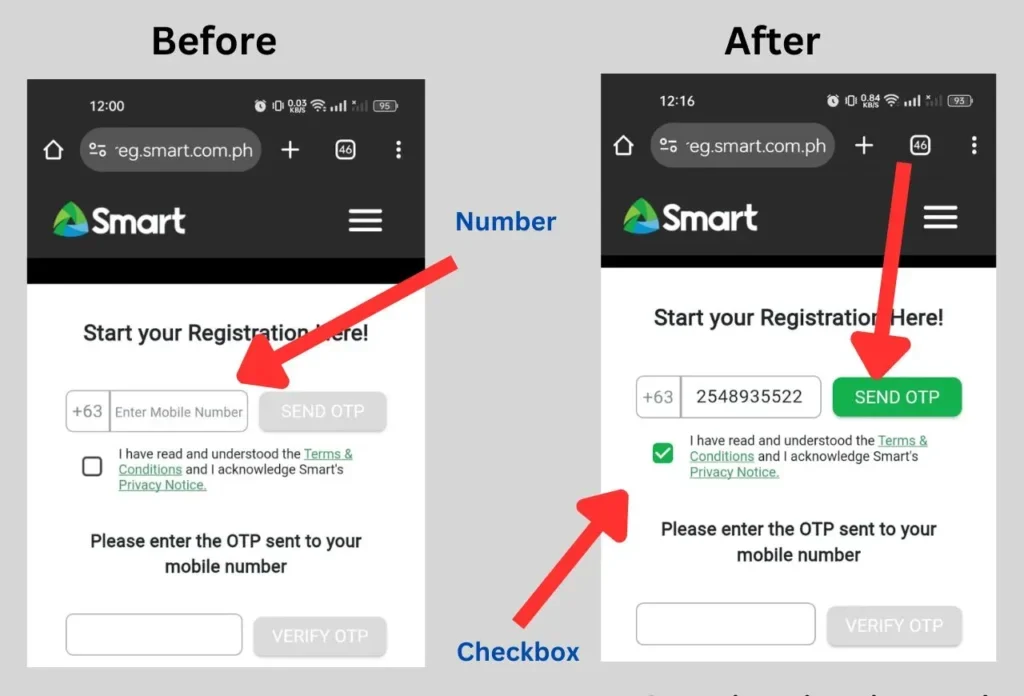
- You will receive OTP code. Enter OTP code and click on verify OTP.
- If you cannot receive OTP, after 1.5 minutes click on “Resend OTP”.
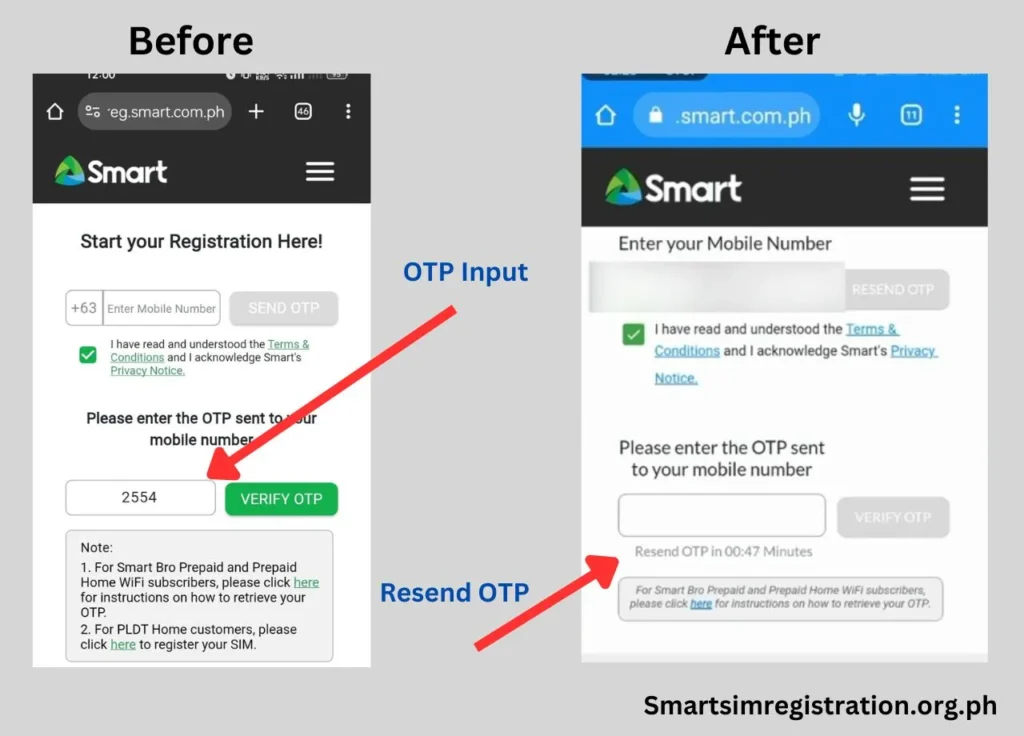
- Your mobile number was successfully verified. Click OK to proceed.
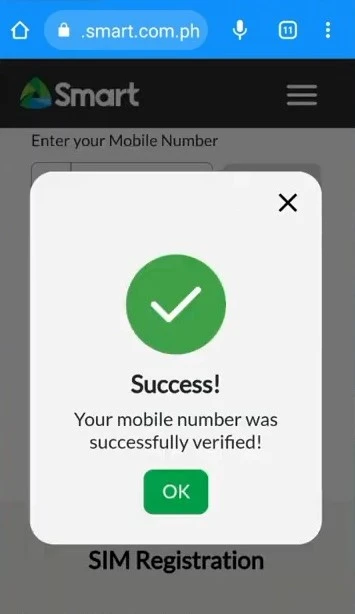
- Select your nationality and upload a clear photo of your ID card and upload selfie.
- Enter your all details including your ID card number, name, date of birth. Click on Next.
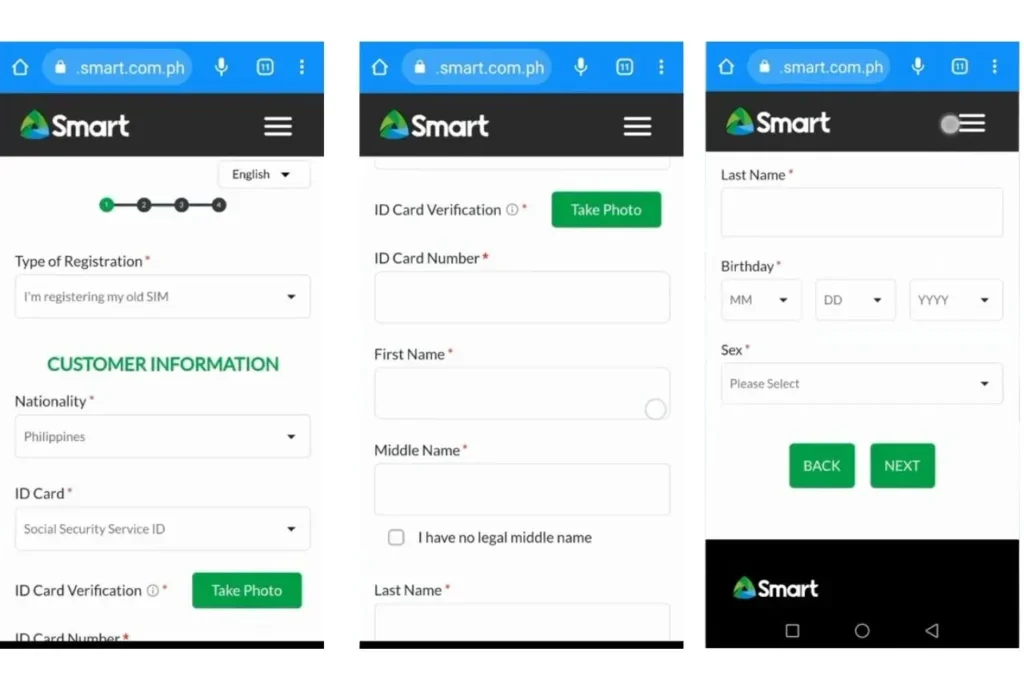
- Enter your home address and email address.
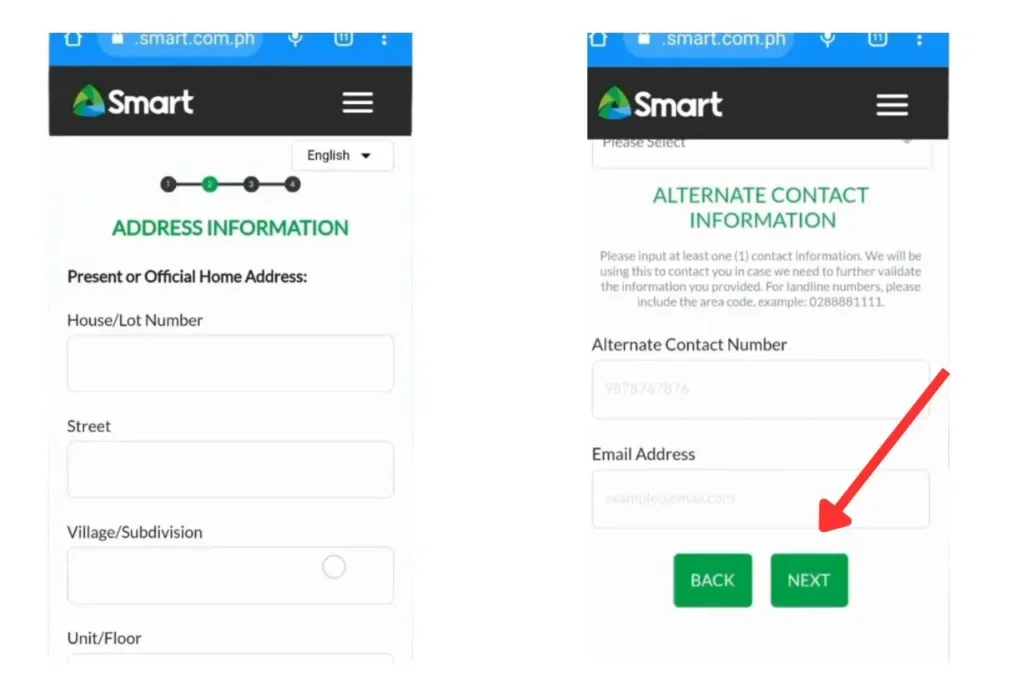
- Click on “Next” you will see summary page see your information carefully.
- Check term & condition and click on “Next” and complete SIM card Registration.
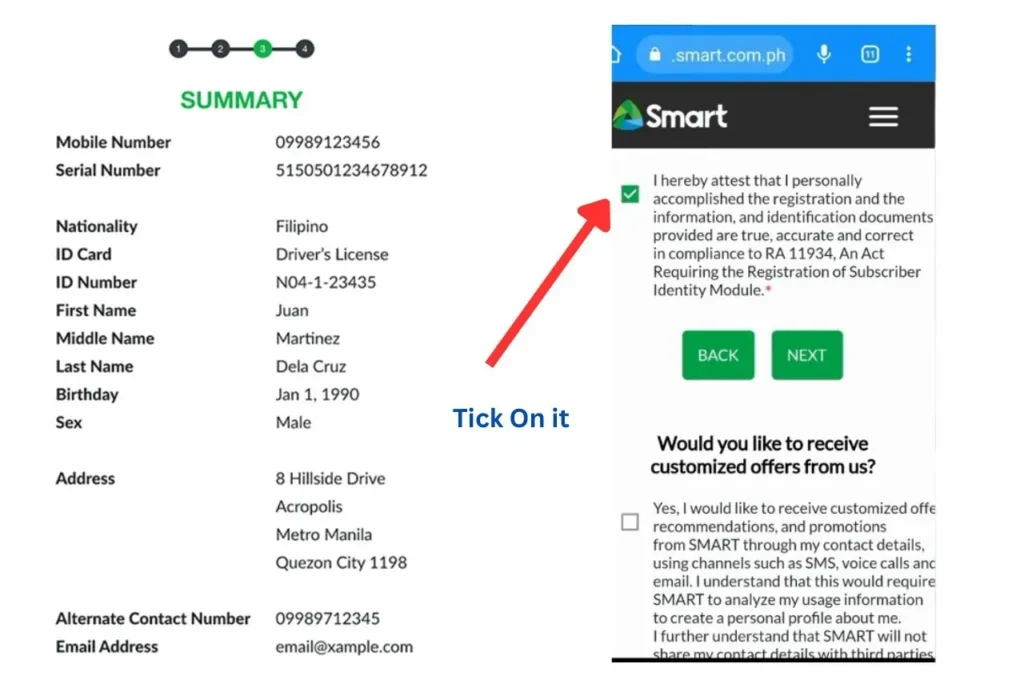
- Congratulation! You have successfully registered your SIM!
How to Verify Smart SIM Card Registration or Check Smart SIM Registration Status Online?
Check your Smart SIM is registered or not. Check through two steps:
- GigaLife App
- Via the Same Registration Portal
1. How to Verify Smart SIM Card Registration via GigaLife App?
Follow these steps:
- Open Play Store and download the smart GigaLife App.
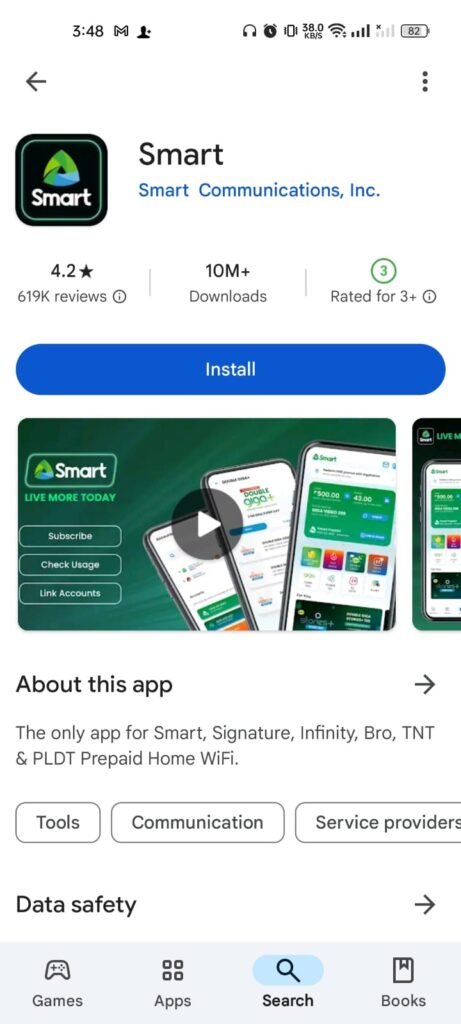
- Use Mobile number and Log in to your account.
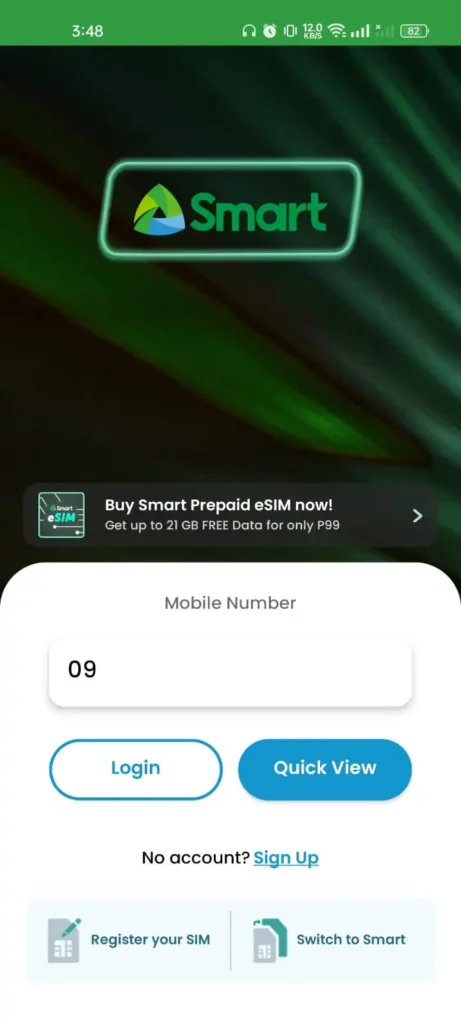
- You can see “Registered” near the number.
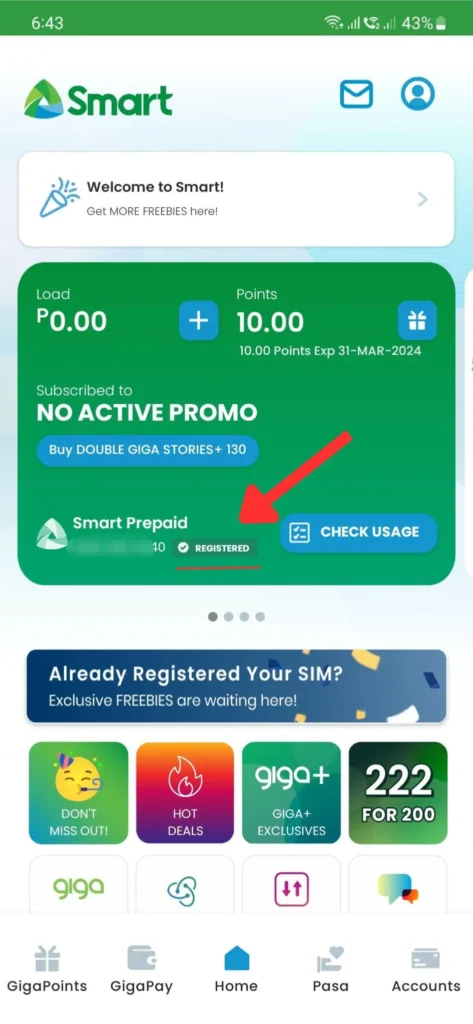
2. Check Sim Registration Status Via Registration Portal
- Click on “Verify Registration” button and enter the number then click “Send OTP”. You can receive OTP input the OTP.
- If you are registered you can receive message “You mobile number is already registered”.
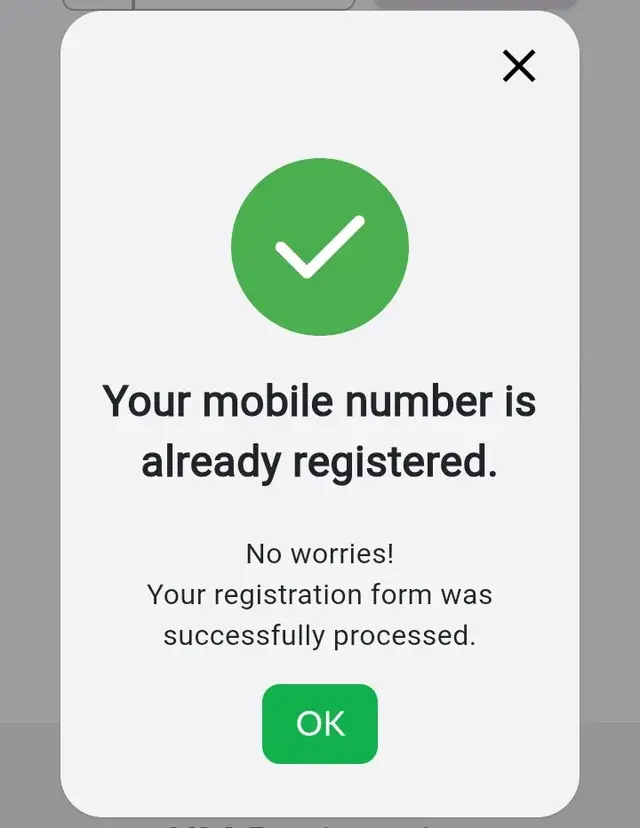
- If your registration is still in process, this message will appears “Your application is now endorsed to our Smart validation officer.”
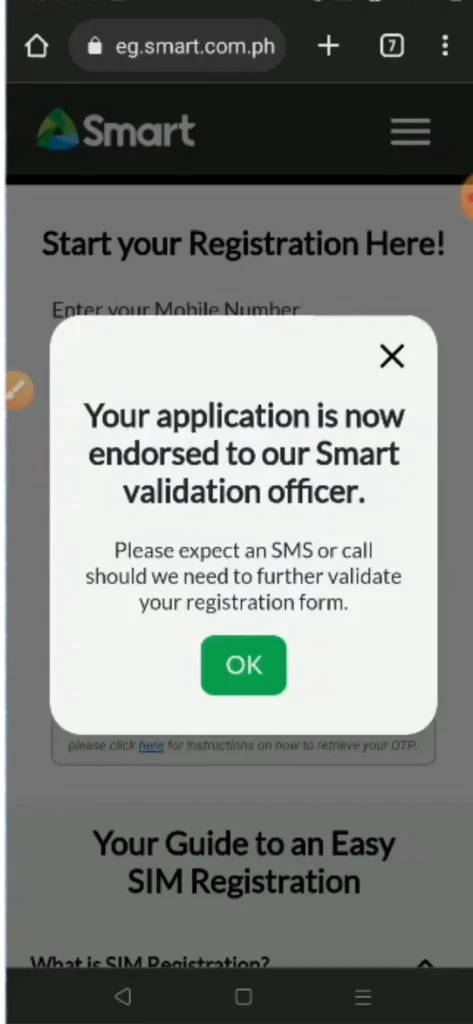
How to register Smart Sim Card Online in Mobile?
SIM Registration for Foreigners & Tourists
Foreign nationals also required to register Smart SIM cards under the SIM Registration Act. Smart SIM card must be specific requirements to apply tourists and other foreign visitors.
SIM Validity for Tourists
All tourist SIM cards have 30-day validity period start from the date of SIM activation. Tourists must submit proof of visa extension.
Required Documents for SIM Registration (Foreigners)
Must provide information with additional documents, depending on their classification.
For Tourists:
- Personal Information.
- Valid Passport (biographical page).
- Proof of address in the Philippines (hotel booking or accommodation receipt).
- Return ticket showing date and time of departure from the Philippines.
For Other Foreign Nationals:
- Personal Information
- Valid Passport
- Proof of local address in the Philippines
- One of the following:
- Alien Employment Permit issued by DOLE
- ACR I-Card (Alien Certificate of Registration) issued by the Bureau of Immigration
- Student ID along with current school registration form
How to Register
Follow these steps to register Smart SIM as a foreigner:
- Visit to official Smart SIM Registration Portal.
- Enter your mobile number and verify your OTP.
- Upload your ID card and other document.
- Enter your personal details.
- Confirm and click on submit.
SMART Sim Registration Online Resources
If you have any questions or need further clarification, you have several options:
- Explore our FAQs: For detailed answers to common questions, visit our SIM Registration FAQ page at Smart SIM Registration FAQs.
Get in Touch: You can reach out to us directly through our hotline at (02) 8888-1111, or connect with us via SMART Facebook Messenger at SMART Messenger. Our team is here to assist you with any concerns you may have.
Final Words
Smart SIM registration process ensures compliance with Philippine telecommunications law while maintaining service quality. Whether using prepaid or postpaid services, users must complete registration to avoid service deactivation. The multiple registration channels – online portal, mobile app, physical stores, and phone support – provide flexibility for all user preferences.
See Other SIM Card Registration
FAQs Smart Sim Registration
How to Update Smart Sim Registration Details?
For the meantime, updating of Smart SIM registration details can be done in Smart store outlets and is not possible on the web. Be sure to bring a valid ID and potentially additional supporting documents.
How to cancel Smart Sim Registration?
To Cancel Smart SIM registration, you have to get in touch with Smart either by calling their customer service hotline or by walking in to a Smart store. They will walk you through it, it might be that they need to know the details of your SIM and possibly your ID.
Why Smart Sim Registration is not Working?
There are different possible reasons why your smart sim registration is not functioning, such as: weak internet connection, problems with the SIM card, wrong inputs, technical problems with the registration system.
Why does Smart Sim Registration Failed?
Smart SIM card registration can be unsuccessful for a number of common reasons, such as interrupted network signal, any mistake on the identity card information, faulty SIM card or the phone number being already registered.
